
Skaf Team

Step 5: Store Serve Online Training
In order to sell alcohol products, it is mandatory for all Team Members to complete an alcohol service course. At Skaf's Just Basics we require our Team Members to complete the Store Serve course.
Steps to Create your SMART SERVE account and begin your online training!

Choose SIGN UP
in the top right corner

Fill in the required information
to CREATE YOUR ACCOUNT

Enter the VERIFICATION CODE
sent the e-mail you used
to create your account
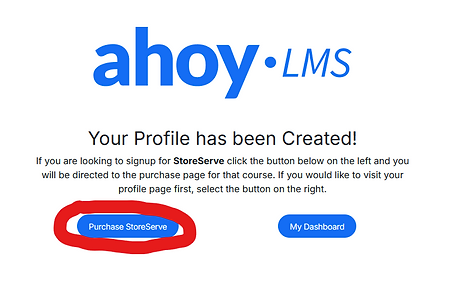
Choose
PURCHASE STORESERVE

Choose your
COURSE LANGUAGE

Confirm your course purchase
by choosing
PURCHASE

Choose
ADD PROMOTION CODE

Type
SKAFSJUSTBASICS
Choose - Apply

Choose
COMPLETE ORDER

Choose
START LEARNING
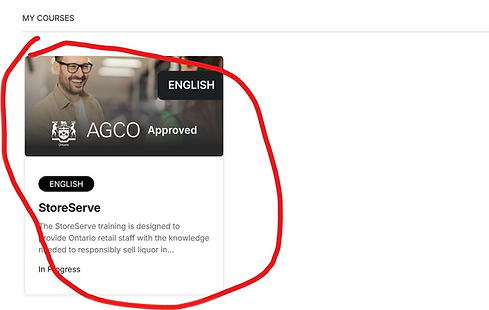
Choose
STORESERVE

Complete
Unit 1 and Unit 2


VIEW or DOWNLOAD
Your Certificate
Once you have completed the STORESERVE Online Course please fill out the form below:
Upload StoreServe Certificate
Congratulations! You have completed ALL necessary online training course to serve customers at Skaf's Just Basics. Please fill out your new hire intake form so we can add you to our payroll!
Keep skafteam.com as on of your favourites! All important information needed while working as a team member at Skaf's Just Basics is easily accessible on this website :)